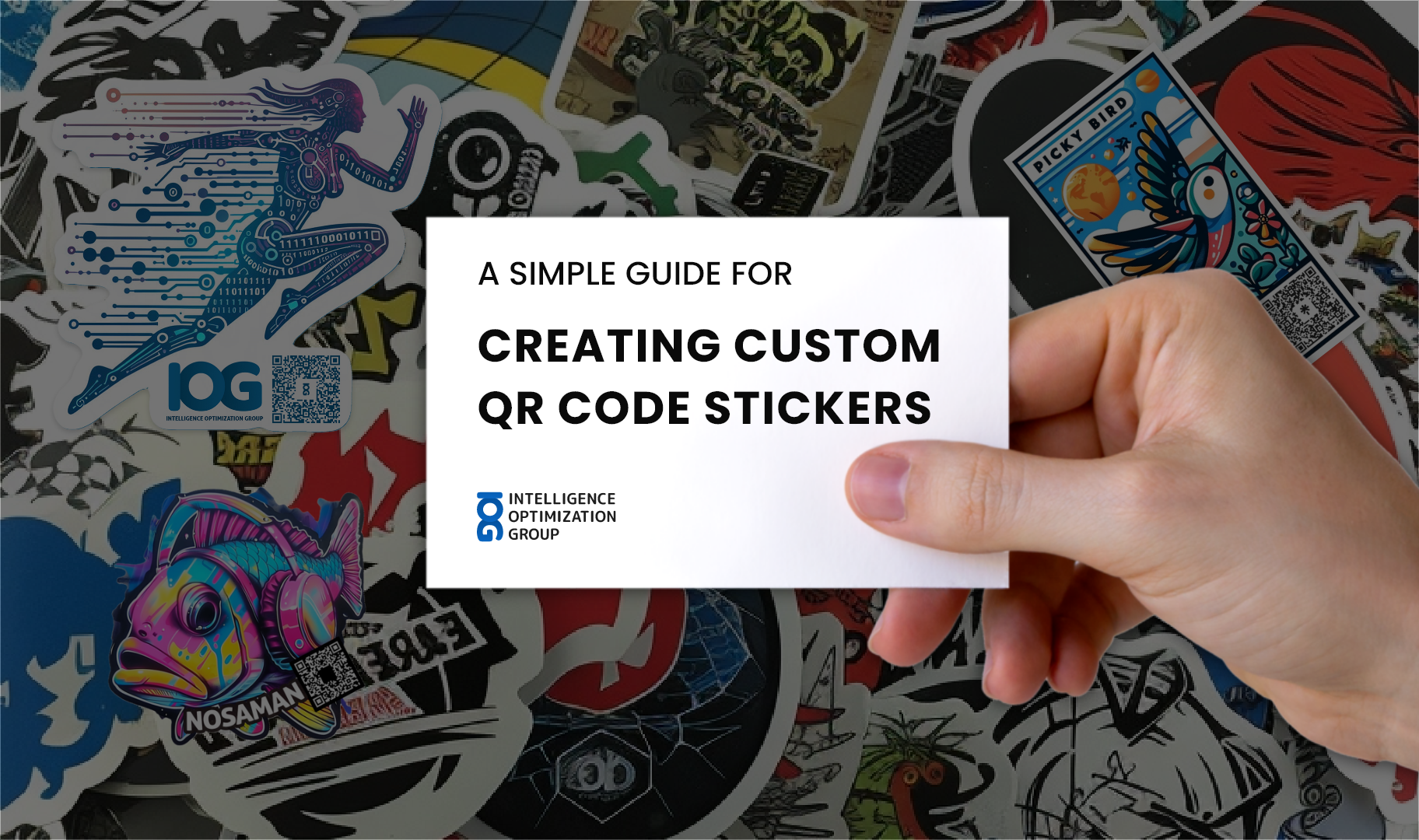Stand out from the business card crowd with a custom QR sticker that wows. Follow this nifty guide to make yours in minutes:

1. Head to “copilot.microsoft.com” and sign up for free. This AI design tool saves tons of time.

2. Take this Prompt and modify it to your needs (replace the *marked* text with your text):
Create a *minimal, modern, and colorful* sticker in a digital adaptation of the style of Ex Libris, combining these 3 motives: *a bird, maps, and airplanes.* The only text should be *”Picky Bird“* and add a big QR code.
3. Enter your prompt and let Copilot work its magic. Watch as it generates cool designs tailored to you.
4. Tweak the AI art through trial and error. Keep requesting new versions until you’ve got a winner worth sticking to stuff.
note: not always the text will be written correctly or not all the elements will be shown, just try again till the AI gets it right.
(you can tell it that it got it wrong, and ask it to do it right this time)
The AI cannot produce functional QR codes yet. But adding your own is easy. Here’s how to integrate a real working QR code into the image:
5. When you get the result you want, click it and click the “Customize” button. this will open the design in the “Microsoft Designer” tab.

6. go to your website/Instagram webpage, find the 3 dots menu icon at the top right corner then find “print and share” from the menu and choose “create QR code for this page” from the submenu. This will open a little window with a QR code. click the “Copy” button.

7. Return to the “Microsoft Designer” tab and paste the QR code over the image by pressing the Control V . This should place your QR code on the image. Adjust the size of the QR code to perfectly cover the old QR code on the image.
Almost done! Now to print your hot new sticker:
8. Click the download button from the top right corner and download the image as a PNG.
9. Go to stickeryou.com and follow the steps for ordering your brand-new stickers.

10. Distribute your sleek stickers and wait for the oohs and ahhs. Nothing personalizes like your own cool QR stickers!
Need Help?
If you’re having trouble following the steps in this guide or want to learn more about leveraging AI for design projects, don’t hesitate to reach out. I’m happy to provide personalized assistance and advice. Send me an email at Noam@IOG.AI with your questions or request for help. I’ll work with you to ensure you can create stunning, one-of-a-kind designs that truly represent your brand and capture attention. Let’s take your design game to the next level together!